How to Kickstart Your Own Lifestyle Blog: A Chill Guide
So, you’re thinking about starting a lifestyle blog, huh? That’s awesome! Let’s dive into how you can get your blog up and running. But before we dive into the lifestyle content of your blog, I'd like to cover some essential elements that every blog should have, regardless of the niche. After that, we'll explore your specific niche in more detail. So, let's grab some coffee and here we go.
1. Find Your Jam
First, you gotta figure out what you’re passionate about. This is your blog’s niche. It could be anything from vegan cooking to minimalist living. Whatever floats your boat! I should remember you that your niche should be something you love and are knowledgeable about. It’s going to be the heart and soul of your blog. In our post about How To Find a Niche, you can find some hints about this topic.
2. Pick Your Platform
Next up, you need a place to host your blog. There are loads of platforms out there like WordPress, Blogger, and Tumblr. Pick one that feels right for you. Each platform has its pros and cons, so do a bit of research to find out which one suits your needs best. Remember, you want a platform that’s easy to use, but also gives you the flexibility to grow and evolve your blog. Need some help on this? I've talked a bit about Blogger vs Wordpress here.
3. Make It Pretty
The first step in designing your blog is choosing a theme. This is like the foundation of your blog’s design. Most blogging platforms offer a variety of themes, each with its own layout, color scheme, and style. When choosing a theme, consider your niche and the image you want to project. If you’re blogging about minimalist living, for example, you might choose a clean, simple theme. If your blog is about vibrant street art, a more colorful, dynamic theme might be a better fit.
Once you’ve chosen a theme, it’s time to think about navigation. Your blog should be easy for visitors to navigate. This means having a clear, intuitive menu and a search function so visitors can easily find what they’re looking for. Remember, if visitors can’t find what they need, they’re likely to leave and not come back. So make sure your blog is user-friendly!
Your blog’s design should reflect your personality and your niche. This can be expressed through your choice of colors, fonts, images, and even the tone of your writing. If you’re a fun, energetic person blogging about healthy living, your design could be bright and vibrant. If you’re a calm, introspective person blogging about mindfulness, a more serene, minimalist design might suit you better.
A well-designed blog doesn’t just look good - it can also help attract and retain readers. A visually appealing blog can draw readers in, and a user-friendly design can keep them there. So take your time with your design and make it the best it can be. After all, your blog isn’t just a platform for your content - it’s a representation of you.
4. Create Essential Pages
Your blog should have several essential pages. The Home page is where your latest posts will appear. It’s the first page your visitors will see, so make it engaging! The About Us page is your chance to introduce yourself to your readers. Share your story, your passions, and what they can expect from your blog. The Transparency page should detail any affiliations or sponsorships. It’s important to be open and honest with your readers about who you’re working with. Additionally, consider adding a Disclaimer page where you can address any liabilities or disclaimers related to the content and information provided on your blog. The Contact page is a must. It’s how your readers and potential partners can get in touch with you. Lastly, the Privacy Policy page is where you’ll detail how you handle user data. It’s not the most exciting page, but it’s super important for legal reasons.
5. Implement a Cookies Banner
To comply with privacy laws, you’ll need to implement a cookies banner. This notifies users that your site uses cookies and gives them the option to accept or decline. And I'll be honest. Implementing the cookie banner on the blog is one of the most annoying parts to do. It’s a small detail, but it’s important for building trust with your readers. Plus, it’s required by law in many countries. Let me explain why.
In the digital world, transparency is key, and part of being transparent is letting your readers know about the use of cookies on your site. A cookie is a small piece of data stored on the user’s computer by the web browser while browsing a website. Cookies were designed to be a reliable mechanism for websites to remember stateful information or record the user’s browsing activity.
To comply with privacy laws, particularly within the European Union and certain parts of the United States, you’ll need to implement a cookies banner. This banner is typically a small box that pops up somewhere on the webpage, usually when you first visit the site. The cookies banner notifies users that your site uses cookies. It informs them that by continuing to use the site, they are consenting to the use of cookies. The banner also often includes a link to more detailed information about what cookies are, how they’re being used, and how users can manage or disable them.
Importantly, the cookies banner gives users the option to accept or decline the use of cookies. This puts the power in the hands of your readers, allowing them to have control over their data. It’s a small detail, but it’s a big step in building trust with your readers. Having a cookies banner not only helps you comply with the law, but it also helps build trust with your readers. It shows that you respect their privacy and are transparent about how you collect and use their data. In an age where data privacy is a major concern, this can set you apart from other blogs.
And where can I make this banner?
There are several websites that provide cookie notice for free. For this blog, for example, we created on this website.
6. Plan Your Content
So, you’re ready to start pumping out some content for your blog, huh? That’s awesome! But before you dive in, it’s important to figure out how often you want to publish new articles. Is it once a week? Twice a month? Every day? The choice is yours, but remember, consistency is key in the blogging world.
Why, you ask? Well, think about your favorite TV show. You know exactly which day and time a new episode will air, right? It’s the same with blogging. Your readers will appreciate knowing when they can expect new content from you. It’s all about building anticipation and keeping your readers engaged.
Now, keeping a consistent schedule might sound like a piece of cake, but trust me, it can get tricky. Life happens, writer’s block hits, or maybe you just want to take a day off. That’s where a content calendar comes in handy. A content calendar is like your personal blogging assistant. It helps you plan out your posts in advance, keep track of your ideas, and most importantly, it keeps you on schedule. It’s like having a roadmap for your blog. You can see what’s coming up, what you’ve already done, and it helps you avoid that last-minute scramble to come up with a post.
But a content calendar isn’t just for you. It also lets your readers know when they can expect new content. It’s like making a promise to your readers, and trust me, they’ll appreciate the heads up. Plus, it builds anticipation for your next post. So, grab a calendar, digital or paper (whatever floats your boat), and start planning out your posts.
7. Index Your Blog on Google Search Console
To ensure your blog appears in search results, you’ll need to index it on Google Search Console. I already talked a little more in depth about it in this other article. This tool also provides valuable insights into your blog’s performance. It can help you understand what’s working, what’s not, and how you can improve.
8. Create a Favicon
A favicon is a small icon that appears in the tab of a browser. It helps brand your blog and makes it easier for users to find your tab when they have multiple open. It’s a small detail, but it can make a big difference in how professional your blog looks. Your file needs to be square, that is, for example, 100x100 pixels, 50x50, etc.
9. Start Writing!
Alright, so your blog is all set up and ready to go. It’s like a blank canvas waiting for you to splash some color on it. So, let’s get down to business - writing your first blog post. Remember, your writing style should be casual yet enlightening. Think of it as having a chat with a friend over coffee. You’re sharing your experiences, your insights, and your passion in a way that’s relaxed but still packed with value.
Now, when it comes to lifestyle blogging, the sky’s the limit. There are so many categories within this niche that you can explore. Maybe you’re a foodie who loves trying out new recipes or a fashionista with a knack for putting together killer outfits. Or perhaps you’re a travel junkie who wants to share your adventures with the world. Other popular lifestyle blog categories include fitness, home decor, personal finance, and self-improvement. The key is to find what you’re passionate about and let that guide your content.
One important factor to keep in mind when writing a lifestyle blog is authenticity. Your readers are here to learn from you, so don’t be afraid to let your personality shine through in your writing. Share your successes, your failures, your hopes, and your fears. Be real, be you. This authenticity will resonate with your readers and keep them coming back for more.
Need some help or a boost to get your writing going? Let me remind you that it's 2024, my friend. We have AIs like ChatGPT, Gemini, CoPilot, and many others to draft a post, giving us some inspiration for a new idea. Don’t be afraid to use them, but ALWAYS keep one thing in mind: NEVER copy and paste. Always review, add your personality, your worldview, and refine the draft like a jeweler works on a diamond.
Want an example? I asked an AI what would be 4 post ideas for a week for "my lifestyle blog", and I got this answer:
Monday: “5 Tips for a Minimalist Lifestyle” In this post, you can share tips on how to adopt a minimalist lifestyle, from decluttering your home to reducing consumption.
Wednesday: “Vegan Recipe: Eggplant Lasagna” Share one of your favorite vegan recipes. Include step-by-step photos and preparation tips.
Friday: “How to Start Meditating: A Guide for Beginners” Meditation is a popular topic in the lifestyle niche. Share your experiences and give advice on how beginners can get started.
Sunday: “Book Review: ‘The Power of Now’” Book reviews are a great way to share your opinions and recommendations. Choose a book that has recently impacted you and discuss its key learning points.
It really is a diamond mine in the rough. But you need to know how to transform this stone into something valuable. Remember: your blog needs to offer an answer to the reader. You need to offer something he is looking for.
10. Promote Your Blog
Once you’ve published a few posts, start promoting your blog. Share your posts on social media, collaborate with other bloggers, and consider investing in online advertising (or maybe reading this post). Remember, building a readership takes time, so be patient and persistent.
Concluding
And friend, to close, truly. Read some articles about SEO, organic traffic and paid traffic, keyword research, and much more. Be interested in the subject. This will all help you make your blog or website take off.
I say this often here, but your blog, even if it's beautiful, well written, and really interesting, it won't do you any good to have a very good store if you don't put up some signs in front of the store saying what you offers there. And that is SEO. If your store is good, but it's not on Maps or Waze, no one will find it, and that's what indexing on Google is for. I marked the posts that talk about each subject because I really want your project to take off and grow a lot, because I know that with this happening, my work will too.
SEO: On-page SEO and Basics about SEO
Indexing your blog: Make my site appear on Google
And I hope this post helped you! If you want, there are more posts below.

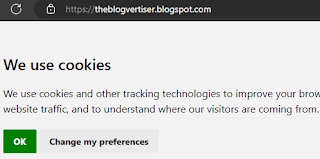

Comments
Post a Comment